- Home
- Videos
- Links
- Working with Interpreters
- Favorite Products
-
Newsletters
- December 2017
- December 2014
- June 2014
- March 2014
- December 2013
- November 2013
- October 2013 Newsletter
- July 2013 Newsletter
- June 2013 Newsletter
- March 2013
- February 2013
- January 2013
- December 2012
- November 2012
- October 2012
- September 2012
- August 2012
- July 2012
- June 2012
- May 2012
- April 2012
- March 2012
- February 2012
- January 2012
- November 2011
- October 2011
- September 2011
- August 2011
- July 2011
- March 2011
- February 2011
- January 2011
- October 2010
- September 2010
- May 2010
- April 2010
- March 2010
- September 2009
- May 2009 Remastered
- April 2009 Remastered
- February 2009 Remastered
- Healthy Body and Soul
- Upcoming Seminars
- More...
- COVID info for Medical interpreters
Favorite Techno-Gadgets
Interpreter Equipment and More
SMARTWATCHES
Wearable technology is popular now. Voice activation and gesture seem to be replacing touch. Teachers and researchers are looking at how these tools can be used in the classroom today, to assist in education and to allow students to be better prepared for the world in 2020.
Wearable technology comes in many forms, including smartwatches. These are computerized wristwatches that can run mobile apps and can even run complete mobile operating systems.
Many testing centers do not allow examinees to enter with any watch, pen, electronic car keys, etc. The reason is that although these items may look like regular timekeepers, writing tools, or key fobs, they may contain recording devices and/or connect to the internet.
Early smartwatches, for example, could perform basic tasks, such as calculations, translations, and game-playing. Modern smartwatches are wearable computers; many run mobile apps, while a smaller number of models run a mobile operating system and function as portable media players, offering playback of FM radio, audio, and video files to the user via a Bluetooth headset. Devices like the ones in the photos below may include features such as a camera, accelerometer, thermometer, altimeter, barometer, compass, chronograph, calculator, cell phone, touch screen, GPS navigator, map display, graphical display, speaker, scheduler, watch, SD-cards that are recognized as mass storage device by a computer, and rechargeable battery. It may communicate with a wireless headset, heads-up display*, medical device, such as an insulin pump, microphone, modem, or other devices.
Wearable technology is popular now. Voice activation and gesture seem to be replacing touch. Teachers and researchers are looking at how these tools can be used in the classroom today, to assist in education and to allow students to be better prepared for the world in 2020.
Wearable technology comes in many forms, including smartwatches. These are computerized wristwatches that can run mobile apps and can even run complete mobile operating systems.
Many testing centers do not allow examinees to enter with any watch, pen, electronic car keys, etc. The reason is that although these items may look like regular timekeepers, writing tools, or key fobs, they may contain recording devices and/or connect to the internet.
Early smartwatches, for example, could perform basic tasks, such as calculations, translations, and game-playing. Modern smartwatches are wearable computers; many run mobile apps, while a smaller number of models run a mobile operating system and function as portable media players, offering playback of FM radio, audio, and video files to the user via a Bluetooth headset. Devices like the ones in the photos below may include features such as a camera, accelerometer, thermometer, altimeter, barometer, compass, chronograph, calculator, cell phone, touch screen, GPS navigator, map display, graphical display, speaker, scheduler, watch, SD-cards that are recognized as mass storage device by a computer, and rechargeable battery. It may communicate with a wireless headset, heads-up display*, medical device, such as an insulin pump, microphone, modem, or other devices.
*A heads-up display is any transparent display that presents data without requiring users to look away from their usual viewpoints. The origin of the name stems from a pilot being able to view information with the head positioned "up" and looking forward, instead of angled down looking at lower instruments. Although they were initially developed for military aviation, they are now used in commercial aircraft, automobiles and other, mostly professional applications.

GOOGLE GLASSES
“Google Glass” or as many people call them, “The Google Glasses,” is an electronic device worn on the head that provides visual, auditory, and voice interaction with the internet. The Google Glass is attached to an apparatus similar, in appearance and function, to a pair of eyeglass frames, only that these do not require lenses. The frame rests on the ears and nose like regular frames. The Google Glass is the small display over the upper and outer corner of one eye.
This is a type of wearable technology with an optical head-mounted display (OHMD).
Google Glass was developed by Google with the mission of producing a mass-market ubiquitous computer. An ubiquitous computer literally means computers everywhere. It is a concept in software engineering and computer science where computing is made to appear everywhere and anywhere. In contrast to desktop computing, ubiquitous computing can occur using any device, in any location, and in any format. It makes many computers available throughout the physical environment, while making them effectively invisible to the user. Ubiquitous computing is held by some to be the Third Wave of computing. The First Wave was many people per computer; the Second Wave was one person per computer.
Google Glass displays information in a smartphone-like hands-free format. Wearers communicate with the internet via natural language (English) voice commands. The Google Glass Explorer Edition (see photo below) was released to Google Glass Explorers (a community for open public discussion of the Google Glass Explorer Edition) in the United States on April 15, 2013 for a limited period for $1,500, before it became available to the general public on May 15, 2014 for the same price.
Google provides four prescription choices of lenses for $225.00 and the lenses are free with the purchase of any new Google Glass unit. It is necessary to remove a small screw in order to move the Google Glass from one frame to another. Google entered into a partnership with the Italian eyewear company Luxottica, owners of the Ray-Ban, Oakley, and other brands, to offer additional frame designs.
Who knows... maybe someday we can even have Google Contact Lenses.
For more information on “Google Glass” visit Wired Magazine.
“Google Glass” or as many people call them, “The Google Glasses,” is an electronic device worn on the head that provides visual, auditory, and voice interaction with the internet. The Google Glass is attached to an apparatus similar, in appearance and function, to a pair of eyeglass frames, only that these do not require lenses. The frame rests on the ears and nose like regular frames. The Google Glass is the small display over the upper and outer corner of one eye.
This is a type of wearable technology with an optical head-mounted display (OHMD).
Google Glass was developed by Google with the mission of producing a mass-market ubiquitous computer. An ubiquitous computer literally means computers everywhere. It is a concept in software engineering and computer science where computing is made to appear everywhere and anywhere. In contrast to desktop computing, ubiquitous computing can occur using any device, in any location, and in any format. It makes many computers available throughout the physical environment, while making them effectively invisible to the user. Ubiquitous computing is held by some to be the Third Wave of computing. The First Wave was many people per computer; the Second Wave was one person per computer.
Google Glass displays information in a smartphone-like hands-free format. Wearers communicate with the internet via natural language (English) voice commands. The Google Glass Explorer Edition (see photo below) was released to Google Glass Explorers (a community for open public discussion of the Google Glass Explorer Edition) in the United States on April 15, 2013 for a limited period for $1,500, before it became available to the general public on May 15, 2014 for the same price.
Google provides four prescription choices of lenses for $225.00 and the lenses are free with the purchase of any new Google Glass unit. It is necessary to remove a small screw in order to move the Google Glass from one frame to another. Google entered into a partnership with the Italian eyewear company Luxottica, owners of the Ray-Ban, Oakley, and other brands, to offer additional frame designs.
Who knows... maybe someday we can even have Google Contact Lenses.
For more information on “Google Glass” visit Wired Magazine.

WASHABLE KEYBOARD
To avoid germs and crumbs I found this washable keyboard. It's compatible with Windows operating systems and ideal for desktop computers in a office or home.
The one I researched is manufactured by Logitech and the one in the photo is model K310. It can be wiped clean, but it can also be submerged in water. Do not try placing it in the dishwasher, though. The Logitech K310 comes with a tiny brush to clean between the keys (just look for it snapped cleverly on the back face.) This keyboard is not a soft rubber keyboard. It's a full size, rigid board that unplugs and goes straight under the kitchen faucet. It's great for flu season, all for the price of $34.00.
|
DIGITAL VOICE RECORDER
When preparing for the oral exam candidates will need a recorder. You can use your current smartphone or an old one (you probable have several stored in a junk-drawer) with a recorder. If you are planning to purchase a digital recording device, I've used a Sony stereo digital voice recorder similar to the one in the photo for many years with excellent results. Digital recorders are easy to use and has great recording quality and sound output. If your digital recorder does not come with an external microphone, one is not really necessary. However, if you want an omni-directional microphone, you will need to add about $20 to your budget. Note: To prepare for the oral exam you will need a voice recorder, CD player with speakers, over-the-head earphones, notepad, pen or pencil, stopwatch, calculator, and a quiet space to work and keep your equipment. If you use features or apps from your computer and/or smartphone, remember that multiple features will need to be operating at the same time. |

THE WINDOWS SURFACE
Is it a laptop? Is it a tablet?
The Windows Surface is a tablet with a touchscreen surface that allows the user to have complete access to WINDOWS and media files without having to be on the internet. The Surface comes with a full-size USB 2.0, microSDXC card reader, headphone jack, HD video out port, and cover port.
(Remember that HD Video Out also requires the HD Digital AV Adapter or VGA Adapter, each sold separately.)
The Surface comes with "Microsoft Home and Student 2013 RT Preview" edition installed. This includes Word, PowerPoint, Excel, and OneNote. A final "Office Home and Student" version will be installed via Windows Update when available. This download will be FREE but ISP fees may apply.The Surface comes with Wireless Wi-Fi (802.11a/b/g/n), Bluetooth 4.0 technology and Windows RT works exclusively with apps from the Windows Store. The Windows SURFACE costs $350.00 US dollars and the separate keyboard you see in most commercials (Microsoft named it the "Type Cover 2") costs an additional $130.00. If you consider memory, portability, ability to use a memory stick or card, and having the Windows operating system at the touch of your fingertips, it's actually a pretty good deal.
Is it a laptop? Is it a tablet?
The Windows Surface is a tablet with a touchscreen surface that allows the user to have complete access to WINDOWS and media files without having to be on the internet. The Surface comes with a full-size USB 2.0, microSDXC card reader, headphone jack, HD video out port, and cover port.
(Remember that HD Video Out also requires the HD Digital AV Adapter or VGA Adapter, each sold separately.)
The Surface comes with "Microsoft Home and Student 2013 RT Preview" edition installed. This includes Word, PowerPoint, Excel, and OneNote. A final "Office Home and Student" version will be installed via Windows Update when available. This download will be FREE but ISP fees may apply.The Surface comes with Wireless Wi-Fi (802.11a/b/g/n), Bluetooth 4.0 technology and Windows RT works exclusively with apps from the Windows Store. The Windows SURFACE costs $350.00 US dollars and the separate keyboard you see in most commercials (Microsoft named it the "Type Cover 2") costs an additional $130.00. If you consider memory, portability, ability to use a memory stick or card, and having the Windows operating system at the touch of your fingertips, it's actually a pretty good deal.
DIGITAL PENS

A digital pen or SMARTPEN is a pen that digitally records voices and writes with ink like a regular pen. It uses special digital paper, software applications, and developer tools to combine the audio and writing and coordinate them all in an innovative manner to allow the user to retrieve the information in sections on-demand, save it on a computer, email it, etc.
They are essentially ballpoint pens with an embedded computer and digital audio recorder. When used with it's specific digital paper, it records and synchronizes those audio notes with the writings on the paper. This allows users to replay portions of a recording by tapping on the notes they were taking at the time the recording was made. I recommend the kit that comes with special earphones (the mic is in the buds so they record away from the scratching tip) and 2 notepads. You do not need to be connected to anything in order to use the SMARTPEN, but if you want to download information into your computer, know that there are two types of pens: wired and Wi-Fi. They both need to be charged with a cable to the computer, so if you want to save some money just get the wired version, but check before you purchase because these may not work with the newer iPads.
They are essentially ballpoint pens with an embedded computer and digital audio recorder. When used with it's specific digital paper, it records and synchronizes those audio notes with the writings on the paper. This allows users to replay portions of a recording by tapping on the notes they were taking at the time the recording was made. I recommend the kit that comes with special earphones (the mic is in the buds so they record away from the scratching tip) and 2 notepads. You do not need to be connected to anything in order to use the SMARTPEN, but if you want to download information into your computer, know that there are two types of pens: wired and Wi-Fi. They both need to be charged with a cable to the computer, so if you want to save some money just get the wired version, but check before you purchase because these may not work with the newer iPads.
Laptop or Tablet?

If you're thinking of purchasing new electronic equipment for interpreting or training but can't decide whether you want a laptop or a tablet, here are some of the main pros and cons:
LAPTOP TABLET
not very portable due to size and weight very portable
not very discrete when open due to L-shape discrete
a lot of memory limited memory
has a disc drive to load software and watch DVDs no disc drive
smaller screen huge screen great for photo/video
keyboard lasts longer than touch screen touch screen great for selecting
more comfortable for typing should purchase separate keyboard if you type a lot
for serious business APPS available
If you can afford it, I recommend you have both.
equip

WIRELESS INTERPRETER EQUIPMENT
As an interpreter I strongly support the practice of purchasing and using your own equipment. My personal interpreter equipment often saved the day when a court had no equipment or had continuous problems with their in-house equipment and I feel safer and cleaner not having to share transmitters with other people. I prefer a lavaliere microphone that clips to my clothing and headphones with disposable white sanitary covers over the foam.
If you are looking to purchase your own equipment, many interpreters I know have purchased the below models, priced from $99 to $125 per set (one transmitter and two receivers.) This equipment is sometimes also called tour guide equipment.
Powered by AA batteries- alkaline or rechargeable: Anleon
https://www.amazon.com/ANLEON-Systems-Wireless-Communications-2receivers/dp/B07CK6WX43/ref=sr_1_9?dchild=1&qid=1590805726&sr=8-9&srs=20439323011&th=1
Only rechargeable via USB:
https://www.amazon.com/Retekess-Professional-Translation-Interpretation-Transmitter/dp/B071HXVB7M/ref=psdc_8882491011_t1_B07CK6WX43
If you have the TN Communications wireless equipment and wish to expand your set, you can find it now from a different vendor. TN Communications is no longer in business but an interpreter association sells the same units under a different name on Amazon. I tested the TN Communications equipment originally at a seminar in Tennessee in 2008. I was impressed and purchased a set. It was my first personal equipment. They run on alkaline AAA batteries. Later, the 16-channel units came out with a digital display and cost a bit more, but there is a 3-channel version identical to the16-channel units I purchased in 2008 (I never had to use more than 1 channel). My 16-channel TN set and my colleagues' newer 3-channel sets are perfectly compatible as long as they are all tuned to the same channel. There is no need to purchase extra earphones or microphone (unless you want to upgrade) because each unit comes with standard accessories.
If your court or hospital uses Listen Technologies Wireless equipment, here is a link to their reference cards:
https://www.listentech.com/wp-content/uploads/2016/03/listen_technologies_lr-500_portable_programmable_receiver_quick_reference_card.pdf
https://www.listentech.com/wp-content/uploads/2016/03/listen_technologies_lt-700_portable_rf_transmitter_quick_reference_card.pdf
As an interpreter I strongly support the practice of purchasing and using your own equipment. My personal interpreter equipment often saved the day when a court had no equipment or had continuous problems with their in-house equipment and I feel safer and cleaner not having to share transmitters with other people. I prefer a lavaliere microphone that clips to my clothing and headphones with disposable white sanitary covers over the foam.
If you are looking to purchase your own equipment, many interpreters I know have purchased the below models, priced from $99 to $125 per set (one transmitter and two receivers.) This equipment is sometimes also called tour guide equipment.
Powered by AA batteries- alkaline or rechargeable: Anleon
https://www.amazon.com/ANLEON-Systems-Wireless-Communications-2receivers/dp/B07CK6WX43/ref=sr_1_9?dchild=1&qid=1590805726&sr=8-9&srs=20439323011&th=1
Only rechargeable via USB:
https://www.amazon.com/Retekess-Professional-Translation-Interpretation-Transmitter/dp/B071HXVB7M/ref=psdc_8882491011_t1_B07CK6WX43
If you have the TN Communications wireless equipment and wish to expand your set, you can find it now from a different vendor. TN Communications is no longer in business but an interpreter association sells the same units under a different name on Amazon. I tested the TN Communications equipment originally at a seminar in Tennessee in 2008. I was impressed and purchased a set. It was my first personal equipment. They run on alkaline AAA batteries. Later, the 16-channel units came out with a digital display and cost a bit more, but there is a 3-channel version identical to the16-channel units I purchased in 2008 (I never had to use more than 1 channel). My 16-channel TN set and my colleagues' newer 3-channel sets are perfectly compatible as long as they are all tuned to the same channel. There is no need to purchase extra earphones or microphone (unless you want to upgrade) because each unit comes with standard accessories.
If your court or hospital uses Listen Technologies Wireless equipment, here is a link to their reference cards:
https://www.listentech.com/wp-content/uploads/2016/03/listen_technologies_lr-500_portable_programmable_receiver_quick_reference_card.pdf
https://www.listentech.com/wp-content/uploads/2016/03/listen_technologies_lt-700_portable_rf_transmitter_quick_reference_card.pdf
tape rec
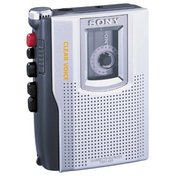
CASSETTE TAPE RECORDER
I inherited a tape-recorder similar to this one from my father who at one time in his life had his own radio show. He used it for interviews away from the station and to record his spontaneous ideas when pen and paper weren't available. My tape recorder is about 25 years old and still works perfectly. A recorder is an indispensable tool for every interpreter to record him/herself during training. When I began to study to become a court interpreter, I used my tape recorder. I enjoyed the ability to record and replay sections of my track even though it was over one hour long. I recorded glossaries and later tested myself interpreting the terms into the other language without having to worry about saving tracks to my computer in order to free device-memory. When I wrote this article, the recorder in the picture cost $29.00. Today, they are rare and priced as vintage items at over $100.
I inherited a tape-recorder similar to this one from my father who at one time in his life had his own radio show. He used it for interviews away from the station and to record his spontaneous ideas when pen and paper weren't available. My tape recorder is about 25 years old and still works perfectly. A recorder is an indispensable tool for every interpreter to record him/herself during training. When I began to study to become a court interpreter, I used my tape recorder. I enjoyed the ability to record and replay sections of my track even though it was over one hour long. I recorded glossaries and later tested myself interpreting the terms into the other language without having to worry about saving tracks to my computer in order to free device-memory. When I wrote this article, the recorder in the picture cost $29.00. Today, they are rare and priced as vintage items at over $100.





